1) Create your algorithm submission here:
https://p2ilf.grand-challenge.org/evaluation/challenge/algorithms/create/

2) Link it to your GitHub repo or simply upload it as your prebuilt docker container. Strongly advice you to build your own docker image - please note try to build for AMD processor - use name -m to identify this (any linux machine should be fine). If you decide to go with GitHub please contact grand challenge team (support@grand-challenge.org).

3) Once linked or uploaded - Your container will start to load and this may take time showing a warning sign as below till its successfully uploaded

4) Please make sure to try with the test data provided first to you here: https://grand-challenge.org/algorithms/test-algorithm-2/experiments/create/
- Join first: https://grand-challenge.org/documentation/participate-in-a-challenge/
- If you have not received one then ask organisers to send you one of the "tryme" data pack to you!

5) Once above successfully pass then you can use the submit button and use your algorithmic container for evaluation
https://p2ilf.grand-challenge.org/evaluation/challenge/submissions/create/

6) The algorithm will run and evaluated automatically and your result will appear on the leaderboard - this can take some time due to various reasons so please be patient.
Leaderboard: https://p2ilf.grand-challenge.org/evaluation/challenge/leaderboard/
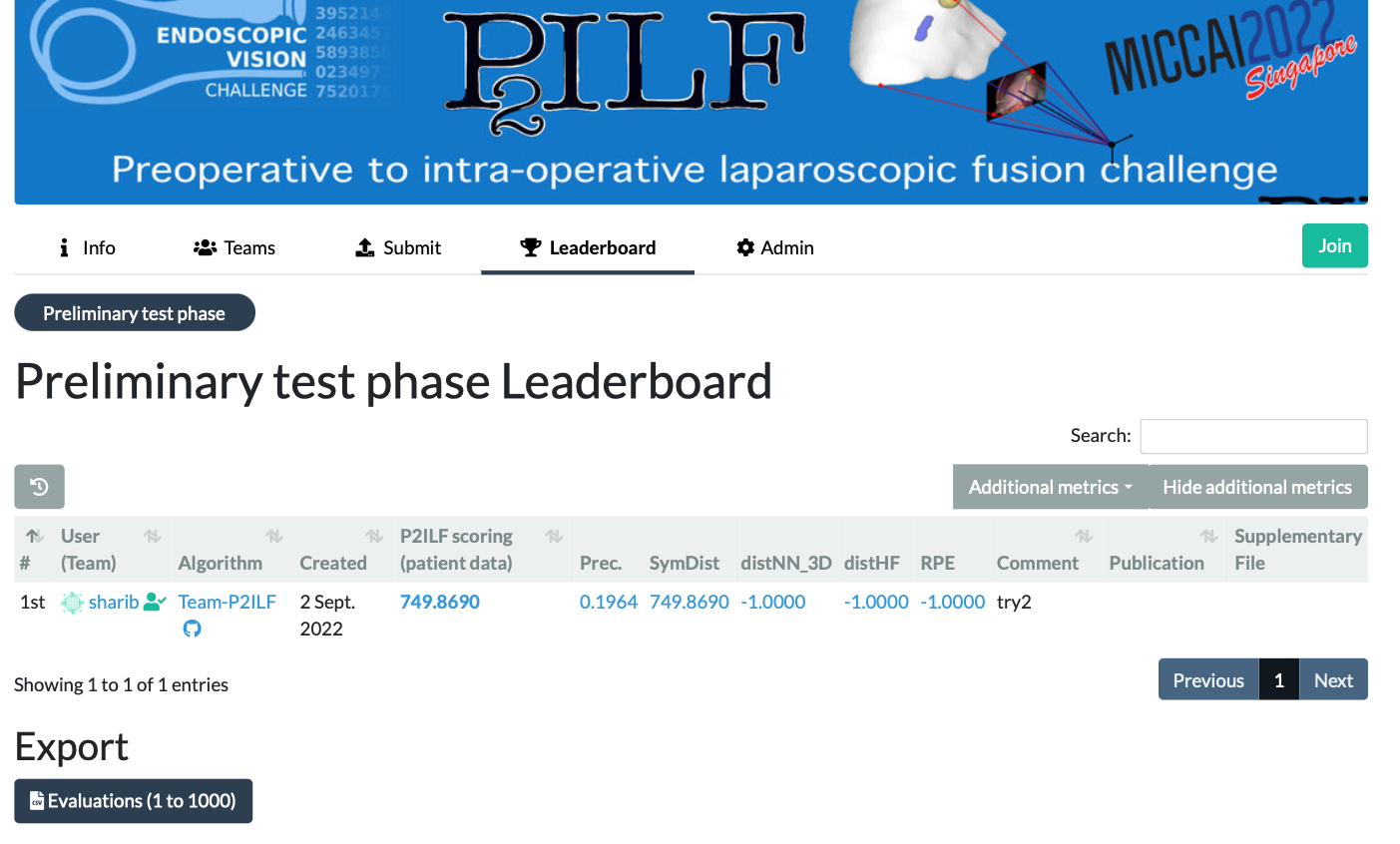
Contact us if it fails - it could be due to many reasons. We can send you what we see, e.g., log files for to work with.
6) More detailed submission procedure from grand challenge - Read here: https://grand-challenge.org/documentation/making-a-challenge-submission/#submission-tips
Also here: https://github.com/node21challenge/node21_detection_baseline#export
